Sony Xperia Z, powerful and intuitive but inaccessible to the blind
Friday, 12 April, 2013

Sony’s latest flagship, the Xperia Z, has been receiving rave reviews since it was officially launched last February thanks to its top-notch specs. While it’s certainly a remarkable device that runs on a 1.5 quad-core processor, and includes an extremely sharp display, it has been a bit disappointing regarding accessibility.
Despite running on Android 4.1 (Jelly Bean) which features a very improved version of TalkBack, Google’s screen reader, Amóvil cannot recommend this Smartphone to blind users. Once again, developers have failed to consider people with disabilities by adding custom interfaces that are incompatible with assistive devices.
The Xperia Z is a powerful and fast high-end Smartphone housed in a single piece case made from shatterproof glass that is also scratch, water and dust resistant. In fact, this device has the IP57 certification which guarantees its resistance to water up to 1 meter and 30 minutes.
The phone weighs 146 grams and measures 139 x 71 x 7.9 mm. It also features an elegant that includes an ultra-sharp 5-inch TFT multitouch capacitive screen with 16 million colors and 1080x1920 pixels.
In addition, this handset comes equipped with NFC and Bluetooth technologies, and includes a 13 megapixels rear camera with autofocus, as well as front-facing webcam that allows video-calls. This device is also WiFi-enabled, and provides GPS support.
Accessibility Review
Vision
As previously mentioned, the Xperia Z is inaccessible to the blind despite running on Android 4.1, which includes an improved version of TalkBack. While the screen reader does talk these users through most of the content and menus, Sony decided to add a custom keyboard that is incompatible with TalkBack. Thus, blind users are unable to enter text, send messages and even type phone numbers.
Partially blind users may also have a limited experience with this handset. While the font size and style can be customized to meet their needs, this feature only works in some interfaces and menus. It also lacks of zooming and color inversion features, so color blind people may not be able to use this device with comfort. Notwithstanding, a feature worth mentioning that can be useful to these users is the Xperia’s compatibility with HDMI, which enables them to connect the phone to a bigger screen such as a television set or a computer display.
Hearing
The phone’s user guide provides no information about hearing aid compatibility. However, Amóvil was able to attest its compatibility with some hearing aids both in the microphone and t-coil modes. The Xperia Z also allows users to insert a loopset or to connect to the phone through Bluetooth technology. In addition, hearing impaired users who prefer communicating in sign language will be able to make video calls thanks to the VGA front-facing camera previously mentioned.
Dexterity
The Xperia Z is lightweight enough to carry, easy to grip, and includes a voice recognition feature that allows people with dexterity limitation to navigate the internet using voice commands. There are also some personal assistant applications for Android that are available for free in Google Play that would enhance these users’ experience. Notwithstanding, because this device is water and dust proof, all slots are secured with flaps that can be hard to handle for people with some dexterity disabilities.
Comprehension
The Xperia Z includes standardized icons and symbols, and an option to customize the phone book and to arrange the home screen elements as needed. It also provides text thus suitable for people with limited comprehension skills.
For a detailed description of accessibility features available in this device, please see Amóvil's full report.
Have you tried this device? We would love to hear about your experience!
Rate this new:
Accessible mobile search assistant
Amóvil helps you identify mobile devices that accommodate your personal preferences. Select your profile.

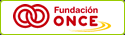
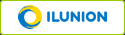
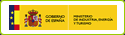

Leave your comment: