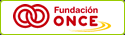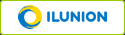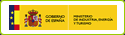The Galaxy S20 5G is one of Samsung’s most recent flagships. This device is very intuitive and includes interesting accessibility features, particularly, for people with low vision. For instance, it is possible to increase the size of icons using the Zoom Screen feature. It is also compatible with hearing aid and it is possible to pair hearing aids with the phone. It runs on Android 10 and on an octacore Exynos processor.
Manufacturer: Samsung
Operating System: Android 10
Funcionalities
Bluetooth
WiFi
Touch Screen
Numeric Keypad
GPS/aGPS
Color Screen
Grayscale Screen
Lock/Unlock Key
Volume Keys
Predictive Text
Multilanguage Interface
Multilanguage Keypad
Front Side Camera
Camera
Headphones
Handsfree Mode
GPRS
3G Mobile Broadband
HsdPA
4G LTE Connectivity
External Keypad
USB
Micro USB
Videoconference
Photo Camera
Video Recording
Phone Call
Group Calling
Web Browsing
E-mail
SMS
MMS
Instant Messaging
Music Player
Image Player
Editor/Document Viewer
App Store
App Downloading
Tethering
Accelerometer
Digital compass
Calendar
Appointments Calendar
Voice Notes
Chronometer
Clock
Alarm
Tasks
FM Radio
Calculator
NFC (Near Field Comunications)
WiFi Direct
Barometer
Gyroscope
USB Type C-1.0
5G Connectivity
Rating:
Basic accessibility features
- Screen brightness
- Keys, buttons and icons with sufficient contrast
- Font Style
- Font Size
Further accessibility features
- Customizable contact list
- Volume Control
- Screen curtain
- Keys and icons visual style
- Color Inversion
- Screen Reader
- Screen Magnifier
- Sound alerts for notifications
- Color Customization
- Presentation of icons and elements on the display
- Display Resolution
- Tactilely-discernible spacing between keys and buttons
- Touch Sound
- Display Size
- Fonts large enough to press comfortably
- Standard alphanumeric keypad
- Backlit keys
- Tactilely discernible keys and buttons
- Use of Color
- Touch Vibration
Accessibility barriers
- Screen timeout
- Accessible help information and user guide
- The function of keys and buttons must be easy to recognize and understand
Assistive technology
Accessible mobile search assistant
Amóvil helps you identify mobile devices that accommodate your personal preferences. Select your profile.