Read about the accessibility features available in Aquaris X Pro
Friday, 20 October, 2017

The Aquaris X Pro is a smartphone manufactured by the Spanish developer BQ that sports a very elegant design and offers great autonomy. It also has interesting state of the arts features that make it intuitive and user-friendly. This device is accessible for people with vision disabilities, profound deafness and poor dexterity skills.
General features and specifications
The phone is powered by Android 7 Nougat and runs on an octacore Qualcomm MSM8953-Pro Snapdragon 626 at 2.2 GHz. It measures 146.5 x 72.7 x 7.8 mm and weighs 158 grams.
In addition, it has a 5.2 inches IPS LCD display with 1080 x 1920 pixels resolution protected by a panel of Dinorex Glass.
This smartphone is equipped with a 12 megapixels rear-facing camera with dual LED flash and a front-facing camera with 8 megapixels, also with a LED flash. It comes with 4 GB of RAM and can be purchased with an internal storage of either 64 or 128 GB expandable up to 256 GB with micro SD card.
Regarding connectivity, it comes with Bluetooth 4.2, A-GPS, NFC and FM radio. This device is compatible with Type-C reversible cable connector.
Accessibility review
Upon powering the device for the first time, the operating system requests the user to select the preferred language. An accessibility shortcut appears at the bottom of the display redirecting users to a short menu showing only accessibility features for the visually impaired. Features for other disabilities are not shown.
However, this menu allows users with visual disability, particularly blind users, to complete the initial configuration process on their own using assistive technologies such as screen readers.
Vision
The Aquaris X Pro is accessible to people with vision disabilities. Talk Back, the screen reader for Android, is capable of offering a satisfying experience to blind people. This software reads these users through the entire visual content available.
In addiiton, like other Android devices, the Aquaris X Pro comes equipped with zoom capabilities which benefit users with low vision. There are two ways to zoom on this smartphone. One is by enabling a feature called Magnification Gestures on the accessibility menu. To activate it, users must triple-tap with one finger on the element they wish to enlarge.
Hearing
We are unable to recommend this phone to people who wear hearing aids or cochlear implants because it is not compatible with hearing prosthetics. These users will not be able to handle phone calls with their prosthetics on T setting. They, however, will be able to use it on the M setting but will hear the surrounding sounds.
The Aquaris X Pro is suitable for people with profound deafness or hard of hearing users who do not wear hearing prosthetics. Besides supporting text messages, it is compatible with every made for Android instant messaging apps. In addition, it allows receiving and making videocalls through apps such as WhatsApp, Skype and Google Hangouts, among others.
Dexterity
This smartphone is accessible to people with poor dexterity skills. However, we cannot recommend it to those with very little or no dexterity skills. These users tend to have difficulties using touchscreens. For instance, they may not be able to make a double tap with one finger, press two keys at the same time or long-press a key. They may also have trouble pressing the side-keys. This smartphone offers no alternatives that would allow them to perform these tasks with a single gesture such as a simple tap or using a writing stick.
Notwithstanding, there are two features available that may improve the experience of these users. One is Google Now a personal assistant that responds quite well to certain voice commands. Another one is Accessibility Scan, a native app that allows controlling some functions using external switches.
This device does not include an auto answering system, a necessary feature for people with dexterity disabilities.
Comprehension
This smartphone is also not suitable for a person with comprehension issues due to a cognitive, learning or reading disability. An important barrier preventing these users from using this handset fully was observed in the design of the navigation key located at the bottom of the display. It has been designed using the company's logo which provides no insight into the purpose of this key. This may be confusing for these users. Another barrier observed is that instructions of use are not available in formats accessible to people with disabilities.
For more information about this device, please consult Amóvil full accessibility report.
Rate this new:
Accessible mobile search assistant
Amóvil helps you identify mobile devices that accommodate your personal preferences. Select your profile.

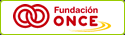
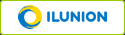
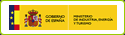

Leave your comment: