Accesibility Samsung Galaxy S6 Edge Plus
Friday, 18 December, 2015

Samsung has unveiled the Galaxy S6 Edge Plus, a large smartphone that offers powerful performance and an interesting set of state-of-the-art accessibility features. This device is suitable for people with vision impairments, hearing and dexterity disabilities. Amóvil has been able to review it thanks to a loan by Samsung Spain.
General features and specifications
The Galaxy S6 Edge Plus is powered by Android 5.1.1 Lollipop and runs on a powerful octa-core Exynos 7420 processor at 2.1 and 1.5 GHz. It is housed in an elegant unibody casing that measures 154.4 x 75.8 x 6.9 mm. However at 153 grams, it is slightly heavier than most smartphones in the market, including the Galaxy S6.
The handset features a 5.7-inches Super AMOLED dual edge display with 1440 x 2560 pixels resolution that delivers clear images with good contrast. It is protected by a panel of Corning Gorilla Glass 4.
The smartphone also has two cameras, one on the rear side with 16 mpx, LED flash and autofocus, and another one on the front with 5 mpx for selfies and videocalls. Connectivity options include 4G support, NFC, infrared, Bluetooth 4.1 and Wi-Fi Direct. It also comes with a touch fingerprint sensor, a heart-rate monitor and Samsung Pay.
Accessibility review
When the device is turned on for the first time, an accessibility shortcut icon appears at the bottom of the display. Users also have the option to open this menu by pressing the home key three times quickly. However, this option must be previously enabled on Settings>Accessibility>Direct Option.
Vision
The Galaxy S6 Edge Plus is suitable for blind users. In addition to TalkBack, this device comes with Voice Assistant, a new screen reader that meets the minimum accessibility requirements. To activate it, users must tap on Settings>Accessibility>Vision>Voice Assistant. If users would rather use TalkBack they must scroll to Service to enable this product.
Additionally, blind users can keep the screen turned off at all times and configure the keyboard to tap the keys once instead of twice when using a screen reader. Another interesting feature is Voice Label that allows recording short voice messages to NFC tags to obtain information about nearby objects.
This smartphone is also suitable for people with low vision. These users will be able to adjust the screen brightness and set the font style and size to meet their needs and preference. If they are not happy with the font style options available they can download new fonts from the Galaxy Apps store.
Also, the screen can be converted to greyscale mode and to negative mode. The negative mode reverses background and foreground colors to improve legibility. This feature works in external website as well.
Another interesting feature is color adjustment that changes the colors of the display into more recognizable colors. For this feature to work users must take a short test after enabling it in the accessibility menu. Depending on results, the device will decide whether the colors should be adjusted.
Hearing disability
The S6 Edge Plus has a hearing aid compatibility rating of M4, T3 and supports both instant messaging and videocalls. Also, the camera flash can be set to blink when a new notification or call is received.
Hearing impaired users may also activate subtitles when watching videos, adjust the sound balance when using headphones and activate the auto haptic to make the phone to vibrate when listening to music, watching videos or playing games.
An additional feature included designed improve the lives of these users is sound detector. This feature sets the device to vibrate when a baby cries or the doorbell rings. However, for this feature to work correctly there must be no background noises and this may render it useless to some users. A common problem among people with hearing disabilities, particularly among those who are hard of hearing, is the inability to tell one sound from another when they are in noisy environments. So, it would be more beneficial for them if this feature were capable of detecting the cry of a baby or the doorbell when background noises are present.
Dexterity
The Samsung Galaxy 6 Edge Plus is suitable for users with dexterity disabilities. The handset is easy to hold, physical buttons are easy to press and cables can be plugged and unplugged without much effort. Wireless charging is supported, but the charger is sold separately.
The device ships with S Voice, Samsung’s voice recognition system that performs several actions on its own upon receiving a voice command. Users will be able to launch controls and menus such as Settings and Accessibility without touching the screen.
Other options included and designed to improve the experience of people with dexterity issues are the following:
- Assistant Menu - this feature allows controlling the phone using hardware buttons or assistive devices such as styluses, mouth sticks or head wands. When it is activated, a floating icon will appear on the right side of the screen providing alternative ways of interacting with the touchscreen.
- Universal Switch – it scans and highlights the icons in the display and then reads them aloud. It offers the option to control the touchscreen making head movement.
Comprehension
We cannot recommend this device to people with comprehension issues, cognitive and/or learning disabilities, because it comes with icons that do not comply with accessibility standards.
Notwithstanding, there are several features that may improve the experience of these users. The device provides an option to simplify the Home screen by selecting the Easy mode. The screen will display a simpler layout and bigger icons. Another interesting feature is the People Edge that allows users to assign up to five contacts that will appear on the edge of screen. A color can be assigned to each contact, and when they call or send a message, the edge will glow displaying the color previously assigned.
In addition, users with concentration issues can activate the interaction control mode that turns off alerts, notifications and other inputs while using apps.
However, the Galaxy S6 Edge Plus does not include an assistant that will guide users through the configuration process and teach them how to make common gestures, such as swiping or sliding.
For more information about the accessibility features in this smartphone, please consult the full accessibility report.
Rate this new:
Accessible mobile search assistant
Amóvil helps you identify mobile devices that accommodate your personal preferences. Select your profile.

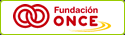
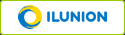
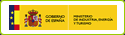

Leave your comment: